TIEBitmapHelper.DetectBlobs
Declaration
function DetectBlobs(MinThreshold: Double = 50;MaxThreshold: Double = 220;
ThresholdStep: Double = 10;
MinBlobDistance: Double = 10;
GrayFilterEnabled: Boolean = True;
GrayLevel: Integer = 0;
AreaFilterEnabled: Boolean = True;
MinArea: Double = 25;
MaxArea: Double = 5000;
CircularityFilterEnabled: Boolean = False;
MinCircularity: Double = 0.8;
MaxCircularity: Double = 3.4e+38;
InertiaFilterEnabled: Boolean = False;
MinInertia: Double = 0.1;
MaxInertia: Double = 3.4e+38;
ConvexityFilterEnabled: Boolean = False;
MinConvexity: Double = 0.95;
MaxConvexity: Double = 3.4e+38): TIERectArray;
Description
A shortcut method that creates a TIEVisionBlobDetector object and calls detect.For more information on the parameters:
◼setFilterByArea
◼setFilterByCircularity
◼setFilterByConvexity
◼setFilterByGrayLevel
◼setFilterByInertia
◼setMinDistBetweenBlobs
◼setThreshold
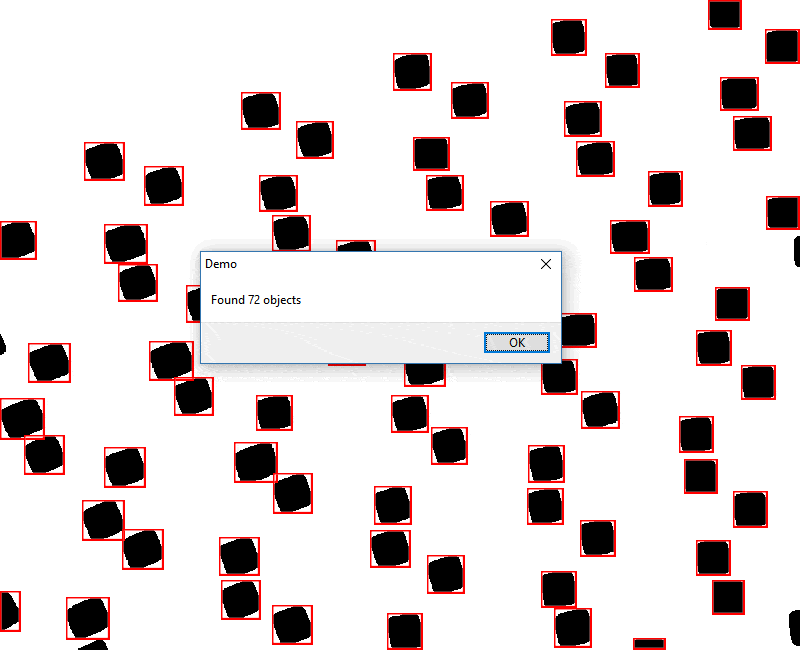
Note:
◼You must add the iexHelperFunctions unit to your uses clause
◼Delphi/C++ 2005 or newer is required to use helper classes
◼You can draw the rects to a canvas using DrawRects
◼Blob detection requires IEVision. You will need to register it before calling the method
Method Behaviour
The following call:rects := ImageEnView1.IEBitmap.DetectBlobs( 50, 220, 10, 150 );
Is the same as calling:
blobDetector := IEVisionLib().createBlobDetector();
blobDetector.setThreshold( 50, 220, 10 );
blobDetector.setMinDistBetweenBlobs( 150 );
blobDetector.setFilterByInertia( False, 0.8, 3.4e+38 );
blobDetector.setFilterByConvexity( False, 0.95, 3.4e+38 );
keyPoints := blobDetector.detect( ImageEnView1.IEBitmap.GetIEVisionImage() );
Demo
 | Demos\ImageEditing\EveryMethod\EveryMethod.dpr |
Example
// Detect blobs in imagerects := ImageEnView1.IEBitmap.DetectBlobs( 50, 220, 10, 150 );
// Draw rects to image
for i := 0 to Length(rects) - 1 do
begin
r := rects[i];
with ImageEnView1.IEBitmap.Canvas do
begin
Pen.Width := 2;
Pen.Color := clRed;
Brush.Style := bsClear;
Rectangle( r.x, r.y, r.x + r.width, r.y + r.width );
end;
end;
ImageEnView1.Proc.TextOut( Align_Text_Near_Left, Align_Text_Near_Top, Format( 'Found: %d', [ Length(rects) ]), 'Arial', 12, Text_Color, [fsBold] );
ImageEnView1.Update();