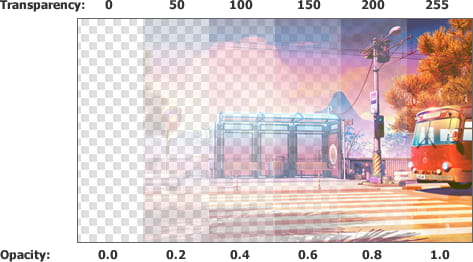TIEVirtualBitmapProvider.Render
Declaration
procedure Render(Container: TIEBitmap; DestBitmap: TIEBitmap; DestWidth: integer; DestHeight: integer; DestX1, DestY1, DestX2, DestY2: integer; SrcCols, SrcRows: PInteger; Transparency: integer; RenderOperation: TIERenderOperation; Opacity: double); virtual; abstract;Description
Renders a set of pixels to the specified rectangle.| Parameter | Description |
|---|---|
| Container | TIEBitmap object that owns this object |
| DestBitmap | Destination TIEBitmap |
| DestWidth | Destination width |
| DestHeight | Destination height |
| DestX1 | Starting column of destination rectangle |
| DestY1 | Starting row of destination rectangle |
| DestX2 | Ending column of destination rectangle |
| DestY2 | Ending row of destination rectangle |
| SrcCols | Array of source columns (has DestX2-DestX1+1 items) |
| SrcRows | Array of source rows (has DestY2-DestY1+1 items) |
| Transparency | Rendering transparency (0=transparent, 255=opaque) |
| RenderOperation | Rendering operation to perform |
| Opacity | Rendering opacity (0=transparent, 1.0=opaque) |
Opacity vs Transparency
Both the Opacity and Transparency parameters provide the same functionality. Transparency is the traditional ImageEn value, whereas Opacity provides easier PSD compatibility.While they can be used in combination, generally only one will be used, i.e. leave Opacity=1 and make use of transparency, or alternatively, leave Transparency=255 and make use of Opacity. For example, for 50% opacity: Transparency = 255 and Opacity = 0.5, or Transparency = 128 and Opacity = 1.0