TIEVisionCascadeClassifierTrainer.createSamplesFromImageSet
Declaration
function createSamplesFromImageSet(positiveSamplesDir: PAnsiChar; vecname: PAnsiChar; width: int32_t; height: int32_t): int32_t; safecall;Description
Create a file containing a set of positive samples, generated from a set of positive samples. The samples are converted to gray scale and resampled to the specified width and height sizes.This function returns number of samples embedded in the output file.
The result of this function (named "vec" file) is then passed to trainCascade for the actual training.
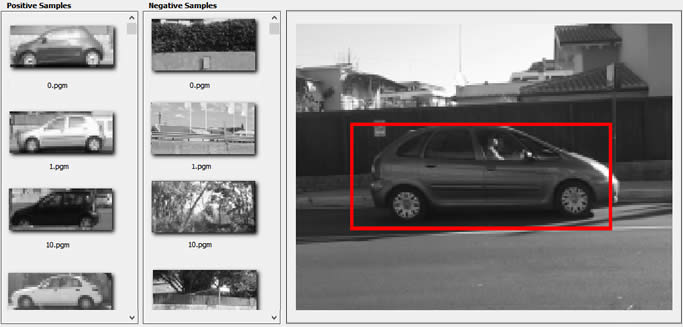
| Parameter | Description |
|---|---|
| positiveSamplesDir | A directory containing the positive samples. Each sample should contain a random background |
| vecname | The output sample file. For example "sample.vec" |
| width | Width (in pixels) of the output samples |
| height | Height (in pixels) of the output samples |
Demo
 | Demos\IEVision\TrainCascadeClassifier\TrainCascadeClassifier.dpr |
Example
// create training samples file "samples.vec" from real positive samples stored in 'positive_images"imagesCount = cascadeTrainer.createSamplesFromImageSet('positive_images', 'samples.vec', 40, 40);
// trainCascade images count must be less than 85% of the images in "vec" file
imagesCount := trunc(imagesCount * 0.85);
// train the cascade classifier with 10 stages using LBP. The output will be "trainingresult\cascade.xml", the you should use in TIEVisionObjectsFinder to find objects.
cascadeTrainer.trainCascade('trainingresult', 'samples.vec', 'negative_images', imagesCount, 40, 40, 10, ievLBP);