TImageEnMView.MultiSelectionOptions
Declaration
property MultiSelectionOptions: TIEMultiSelectionOptions;Description
Controls the behaviour of selection.| Value | Description |
|---|---|
| iemoRegion | Select only items inside selection rectangle when shift selecting |
| iemoSelectOnMouseUp | By default, ImageEn selects an image on mouse down. If iemoSelectOnMouseUp is specified, ImageEn delays selection until mouse up |
| iemoLeaveOneSelected | If specified, at least one item remains selected. Note: works only when the user deselects multiple images |
| iemoRegionOnShift | If specified, pressing Shift only selects items inside rectangle |
| iemoOptimizeForDragging | Makes the behavior closer to Windows Explorer when selecting a region. If you click outside a selection it creates a region, if you click on an existing selection it does nothing. This is particularly useful if you need to support dragging |
| iemoSelectOnRightClick | Makes the behavior closer to Windows Explorer. When right-clicking outside the selection the new frame is selected. By default this is not specified, meaning that right-clicking has no effect on selection |
| iemoForceCTRLKey | Forces multiple-selection. Clicking items will toggle their selection (i.e. same as holding down the Ctrl key). Note: Applies to mouse clicks only, not the keyboard |
| iemoHideSelectionRect | By default, a visible (semi-transparent) rectangle is shown when drag selecting items. Add iemoHideSelectionRect to hide this |
| iemoDontSortMultiSelection | Include if the selection list should be kept in the order that they were selected. For example, if the user selected item #5, then #3, then #7, if iemoDontSortMultiSelection is included: MultiSelectedImagesList will return in the order, 5, 3, 7. If not included: MultiSelectedImagesList will return in the order, 3, 5, 7 |
| iemoPreventRectSelection | By default when multi-selection is enabled, you can click and drag to select multiple items. This option disables that |
| iemoDontSelectOnAdd | By default when a new image is appended or inserted, it becomes selected. Include iemoDontSelectOnAdd to prevent selection of new images (Note: if iemoDontSelectOnAdd and iemoLeaveOneSelected are used together, selection will occur for the first image added) |
Use iemoHideSelectionRect to disable the rectangle that is drawn when drag selecting:
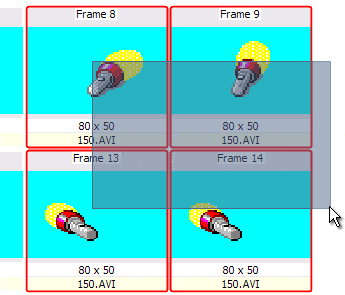
Default (TImageEnMView): []
Default (TImageEnFolderMView): [iemoRegion, iemoSelectOnRightClick, iemoOptimizeForDragging]
Demo
 | Demos\Multi\Multiview\Multiview.dpr |
Examples
// If you do not specify iemoRegion the entire row is selected when shift selecting:ImageEnMView1.MultiSelectionOptions := ImageEnMView1.MultiSelectionOptions - [iemoRegion];

// By specifying iemoRegion only the specified columns are selected:
ImageEnMView1.MultiSelectionOptions := ImageEnMView1.MultiSelectionOptions + [iemoRegion];

// Access files in the order that user selects them
ImageEnMView1.MultiSelectionOptions := ImageEnMView1.MultiSelectionOptions + [iemoDontSortMultiSelection];
for i := 0 to ImageEnMView1.MultiSelectedImagesCount - 1 do...
// Allow multi-selection, but disable rect selection (clicking and dragging to select many files)
ImageEnMView1.EnableMultiSelect := True;
ImageEnMView1.MouseInteract := [mmiSelect];
ImageEnMView1.MultiSelectionOptions := ImageEnMView1.MultiSelectionOptions + [iemoPreventRectSelection];