TIELayer.RulerMode
Declaration
property RulerMode: TIERulerMode;Description
Allow the layer to measure or display the measurement of a distance or area.For TIELineLayer, TIETextLayer or TIEAngleLayer the measurement can be displayed as the layer text (iermLabel) or as a hover hint (iermHintOnly).
For other types it can only be displayed as a hover hint (iermHintOnly).
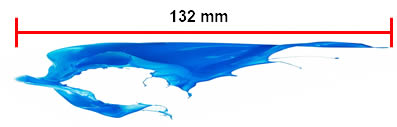
| Value | Description |
|---|---|
| iermNone | The layer is not used to display a measurement |
| iermHintOnly | Same as iermNone, except that the hover hint when creating or sizing shows its current length (TIELineLayer, TIEPolylineLayer), area (TIETextLayer) or angle (TIEAngleLayer) |
| iermLabel | The label of the layer will display the current length (TIELineLayer), area (TIETextLayer) or angle (TIEAngleLayer). Unsupported for TIEImageLayer, TIEPolylineLayer and TIEShapeLayer |
| Layer Type | iermHintOnly | iermLabel |
|---|---|---|
| TIELineLayer | Line length shown as hover hint | Line length shown as label |
| TIEPolylineLayer | Polyline length and polygon area are shown as hover hint | Unsupported |
| TIETextLayer | Area and perimeter of layer or elliptical region shown as hover hint | Area of layer or elliptical region shown as text |
| TIEAngleLayer | Angle shown as hover hint | Angle shown as label |
| TIEImageLayer | Area of whole layer shown as hover hint | Unsupported |
| TIEShapeLayer | Area of the whole layer shown as hover hint (treated as a rectangle, shape is ignored) | Unsupported |
Note:
◼Use RulerUnits to specify the display units
◼Use MeasureDecimalPlaces to specify the number of decimal places
◼Unit text can be edited with MeasureUnits
◼Use TImageEnView.SetScale to adjust the scale of units
◼For TIEImageLayer, TIEPolylineLayer and TIEShapeLayer the content of the layer is ignored, the area of the whole layer is returned
Line Layer Notes:
◼LabelText has no effect if RulerMode = iermLabel
Text Layer Notes:
◼Text has no effect if RulerMode = iermLabel
◼Rich Text formatting is not supported when RulerMode = iermLabel
◼If BorderShape = iesEllipse, it displays the area of an ellipse within the layer boundaries. In all other cases, it displays the whole area of the layer (i.e. as a rectangle)
Angle Layer Notes:
◼An angle label is displayed if RulerMode is iermLabel or iermNone. It is hidden for iermHintOnly
Default: iermNone
Examples
// Add a ruler layer showing lengths in CM (to one decimal place)ImageEnView1.LayersAdd( ielkLine , 100, 100, 250, 250 );
ImageEnView1.CurrentLayer.RulerMode := iermLabel;
ImageEnView1.CurrentLayer.RulerUnits := ieuCentimeters;
IEGlobalSettings().MeasureDecimalPlaces := 1;
TIELineLayer( ImageEnView1.CurrentLayer ).LabelPosition := ielpAutoAbove;
TIELineLayer( ImageEnView1.CurrentLayer ).StartShape := ieesBar;
TIELineLayer( ImageEnView1.CurrentLayer ).EndShape := ieesBar;
ImageEnView1.Update();
// Add a measure box layer showing rectangular area sizes in CM (to one decimal place)
ImageEnView1.LayersAdd( ielkText , 100, 100, 250, 250 );
ImageEnView1.CurrentLayer.RulerMode := iermLabel;
ImageEnView1.CurrentLayer.RulerUnits := ieuCentimeters;
IEGlobalSettings().MeasureDecimalPlaces := 1;
ImageEnView1.Update();
// Add a measure box layer showing elliptical area sizes in inches
ImageEnView1.LayersAdd( ielkText , 100, 100, 250, 250 );
ImageEnView1.CurrentLayer.RulerMode := iermLabel;
ImageEnView1.CurrentLayer.RulerUnits := ieuInches;
TIETextLayer( ImageEnView1.CurrentLayer).BorderShape := iesEllipse;
ImageEnView1.Update();
// Hide the displayed angle for an angle layer (only shown as a hint)
if ImageEnView1.CurrentLayer.Kind = ielkAngle then
ImageEnView1.CurrentLayer.RulerMode := iermHintOnly;
See Also
◼MeasureDecimalPlaces◼MeasureUnits
◼RulerUnits
◼RulerValue
◼SetScale
◼Dpi