TPdfObject.GetPath
Declaration
procedure GetPath(var Pts: TIEDPointArray; out PointCount: Integer; InvertOrientation: Boolean = False);Description
Returns the points of a path object (when ObjectType is ptPath).Values returns will be in terms of PDF points, and bottom-up (Enable InvertOrientation to reverse the direction).
Note: At present there is no method in PDFium to set a path (other than creating a new path object and removing the old one)
PDF Page Points
Objects on a PDF page are specified in points that originate at the bottom-left, i.e. when X,Y = (0,0). The top-left of the page is specified by (PageWidth, PageHeight).To convert PDF points to screen values, use PageToScr.
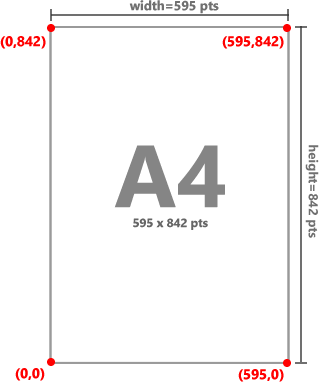
Examples
// Display the points of an path objectImageEnView1.PdfViewer.Objects[i].GetPath( pointArray, ptCount );
pts := '';
for p := 0 to Length( pointArray ) - 1 do
begin
if pointArray[p].x = IE_PointArray_ClosingBreak then
pts := pts + format( ',CLOSE', [ Round( pointArray[p].X ), Round( pointArray[p]. Y )])
else
if pointArray[p].Y = IE_PointArray_Break then
pts := pts + format( ',BREAK', [ Round( pointArray[p].X ), Round( pointArray[p]. Y )])
else
pts := pts + format( ',(%d,%d)', [ Round( pointArray[p].X ), Round( pointArray[p]. Y )]);
end;
if pts <> '' then
Delete(pts, 1, 1 );
Memo1.Lines.Add( 'Points: ' + pts );
// Show PDF path object as TIEPolylineLayer
ImageEnView1.PdfViewer.Objects[idx].GetPath( pointArray, ptCount, TRUE ); // Get inverted direction (because PDF values are bottom-up)
ImageEnView2.IEBitmap.Allocate( ImageEnView2.ClientWidth, ImageEnView2.ClientHeight, clWhite, 0 );
// Get a scaled rect to fit within the ImageEnView
shapeRect := GetImageRectWithinArea( r.Right - r.Left, r.Bottom - r.Top,
Rect( 0, 0, ImageEnView2.ClientWidth, ImageEnView2.ClientHeight ));
ImageEnView2.LayersAdd( ielkPolyline, shapeRect );
TIEPolylineLayer( ImageEnView2.CurrentLayer ).AutoSize := False; // Scale points to fit within layer rect
TIEPolylineLayer( ImageEnView2.CurrentLayer ).SetPointsD( pointArray, ptCount, iepbRange );
if fillMode in [ pfAlternate, pfWinding ] then
TIEPolylineLayer( ImageEnView2.CurrentLayer ).PolylineClosed := True;
if fillMode = pfNone then
ImageEnView2.CurrentLayer.FillColor := clNone
else
ImageEnView2.CurrentLayer.FillColor := TRGB2TColor( TRGBA2TRGB( fillColor ));
ImageEnView2.CurrentLayer.BorderColor := TRGB2TColor( TRGBA2TRGB( strokeColor ));
ImageEnView2.CurrentLayer.BorderWidth := Ceil( strokeWidth );
ImageEnView2.Update();
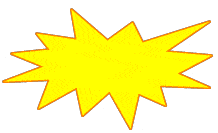
See Also
◼FillColor◼GetPath
◼GetTextFont
◼LineCap
◼LineJoin
◼PathFillMode
◼PathStrokeWidth
◼StrokeColor
◼StrokeWidth