TPdfObject.Y
Declaration
property Y: Double;Description
Specify the bottom position of an object (in PDF points).PDF Y values are Bottom-up, so (X,Y) specifies the bottom-left of the object onscreen.
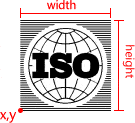
For rotated images, x,y specifies the point of rotation. So if rotated 180 deg. for example, x,y will be the top-right of the image.
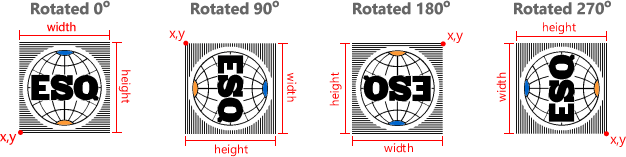
Note:
◼PDF Y values are Bottom-up, i.e. Y=0 refers to the bottom of the page/screen. Y=PageHeight refers to the top of the page/screen
◼The object matrix is used to calculate and set the value
◼You can also use Translate to move an object
Read/write
PDF Page Points
Objects on a PDF page are specified in points that originate at the bottom-left, i.e. when X,Y = (0,0). The top-left of the page is specified by (PageWidth, PageHeight).To convert PDF points to screen values, use PageToScr.
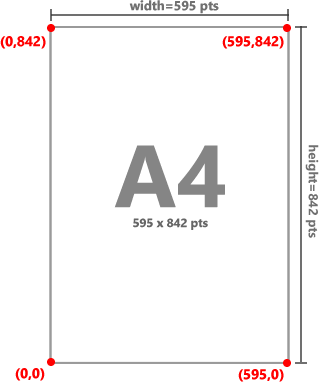
Example
// Move an object upobj := ImageEnView1.PdfViewer.Objects[idx];
// Note: PDF documents are bottom-up
obj.Y := obj.Y + 10;
// Which is the same as...
ImageEnView1.PdfViewer.Objects.Translate( 0, 10 ); // Note: PDF documents are bottom-up
// Move an object down
obj := ImageEnView1.PdfViewer.Objects[idx];
// Note: PDF documents are bottom-up
obj.Y := obj.Y - 10;
// Which is the same as...
ImageEnView1.PdfViewer.Objects.Translate( 0, -10 ); // Note: PDF documents are bottom-up
See Also
◼X◼Width
◼Height
◼Matrix
◼Scale
◼Translate
◼TransformEx