| Author |
 Topic Topic  |
|
|
aleatprog
  
141 Posts |
 Posted - Jun 17 2022 : 08:25:01 Posted - Jun 17 2022 : 08:25:01


|
Hi Nigel,
if e.g. MouseInteractLayers := [mlMoveLayers, mlResizeLayers], after creating a layer(1) the bordergrips correctly appear and the layer is movable and resizable. Clicking then outside layer(1) on the background area (layer 0), the bordergrips of layer(1) correctly disappear.
Now, clicking again on layer(1), it won't be selected; no bordergrips, it's not movable and not resizable. Only after clicking outside the background area, layer(1) becomes again selectable, movable, resizable, with the brodergrips visible.
Is there a way to directly reselect layer(1) after clicking on the background area (layer 0)?
Test code:
procedure TFormTest.FormShow(Sender: TObject);
begin
ImageEnView1.IO.LoadFromFileJpeg('...\IMG.jpg');
end;
procedure TFormTest.Button1Click(Sender: TObject);
begin
with ImageEnView1 do
begin
LayersAdd( 'PAID', 96, clRed, 'Arial Black', [fsBold] );
CurrentLayer.PosX := IELayer_Pos_HCenter;
CurrentLayer.PosY := IELayer_Pos_VCenter;
end;
ImageEnView1.Update();
end;
Al |
|
|
xequte
    
39053 Posts |
 Posted - Jun 17 2022 : 17:30:54 Posted - Jun 17 2022 : 17:30:54


|
Hi Al
There is a logical flaw in our selection handling there. Please email me for updated source code, or make the background layer unselectable:
ImageEnView1.Layers[0].Selectable := False;
Nigel
Xequte Software
www.imageen.com
|
 |
|
|
aleatprog
  
141 Posts |
 Posted - Jun 18 2022 : 04:42:47 Posted - Jun 18 2022 : 04:42:47


|
Works perfectly. Thank you, Nigel.
Al |
 |
|
|
email_toan

USA
29 Posts |
 Posted - Jul 28 2022 : 19:59:44 Posted - Jul 28 2022 : 19:59:44


|
Yeah, I'm having the same problem even after using
ImageEnView1.Layers[0].Selectable := False;
I notice once I click on the background layer even Selectedable:=False, I can't select any other layer.
tn
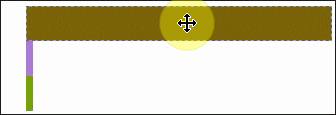 |
 |
|
|
xequte
    
39053 Posts |
 Posted - Jul 28 2022 : 23:14:40 Posted - Jul 28 2022 : 23:14:40


|
Hi
Yes, I believe that's the same bug caused by overlapping layers. It will be fixed in our August release, but you might want to can email me for the pre-release to test it,
Nigel
Xequte Software
www.imageen.com
|
 |
|
|
whisper1980
 
USA
88 Posts |
 Posted - Aug 23 2022 : 13:20:59 Posted - Aug 23 2022 : 13:20:59


|
Same issue in 11.0.1C (worked fine in 10.3.5). I just emailed you about getting updated source code, but if the mentioned August release is imminent, I'll just wait.
Eric |
 |
|
|
xequte
    
39053 Posts |
 Posted - Aug 23 2022 : 17:53:41 Posted - Aug 23 2022 : 17:53:41


|
Yes, it is an issue in 11.0.1. Fixed in next week's release.
Nigel
Xequte Software
www.imageen.com
|
 |
|
|
wiziple
Korea
9 Posts |
 Posted - Sep 28 2022 : 21:54:15 Posted - Sep 28 2022 : 21:54:15


|
| is this fixed in 11.4? I still see the same issue. |
 |
|
|
xequte
    
39053 Posts |
 Posted - Sep 28 2022 : 22:08:57 Posted - Sep 28 2022 : 22:08:57


|
Hmm, I can't reproduce that. Do you see it in our demo:
\Demos\LayerEditing\Layers_AllTypes\Layers.dpr
Nigel
Xequte Software
www.imageen.com
|
 |
|
|
wiziple
Korea
9 Posts |
 Posted - Sep 28 2022 : 22:25:47 Posted - Sep 28 2022 : 22:25:47


|
I ran https://www.imageen.com/files/demos/run/LayerEditing/Layers_AllTypes/Layers.exe
- The background Layer's Selectable is set to uncheck.
- Added a shape layer as Layer 1.
When I click any outside area of Layer 1 which is the background layer, Layer 1 loses the selection.
What I'm trying to implement is that
- Clicking the background layer doesn't change the existing selection. (So the selection is still on layer 1)
Is there any way to do it? |
 |
|
|
xequte
    
39053 Posts |
 Posted - Sep 29 2022 : 00:18:58 Posted - Sep 29 2022 : 00:18:58


|
Hi
Even if a layer is not selectable, it can still be made active (is not selected, but properties can be changed for it).
If you want to force a layer to be selected then please email me for an update. You can use:
ImageEnView1.LayerOptions := ImageEnView1.LayerOptions + [loPreventDeselection];
Nigel
Xequte Software
www.imageen.com
|
 |
|
| |
 Topic Topic  |
|