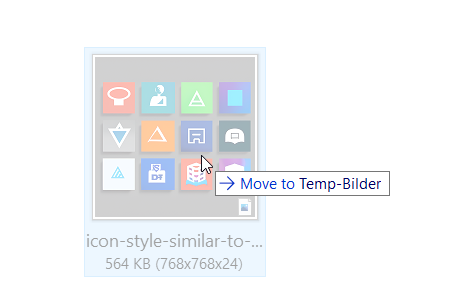I handle a dragged IEN file from a TImageEnFolderMView while dragging over a TImageEnView:
procedure TForm1.ImageEnView1DragOver(Sender, Source: TObject; X, Y: Integer; State: TDragState; var Accept: Boolean);
// while dragging the ImageEnFolderMView1 image over ImageEnView1
begin
if (Source is TImageEnFolderMView) then // if the dragged image comes from ImageEnFolderMView1
Accept := True // drag-drop cursor is shown
else Accept := False; // not-accepted cursor is shown
end;
This shows only the standard drag cursor:
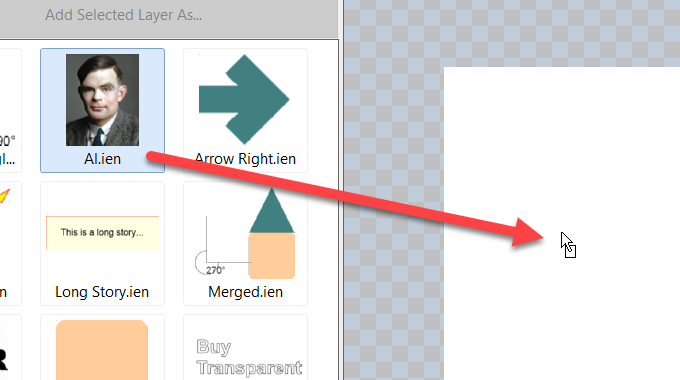
How can I show the dragged image instead of the standard drag cursor? Like when dragging an image file e.g. in Windows File Explorer: