Hi,
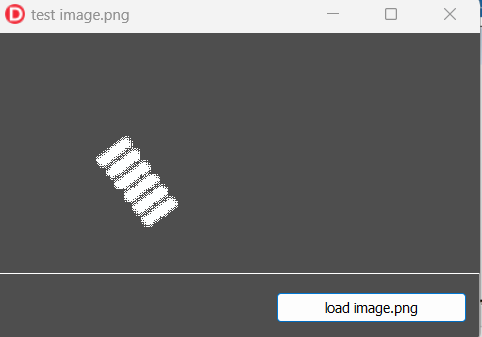
I attach the image from my test application and here is the whole code for onClick event.
I use the img object to show iebmp on my form.
procedure TForm3.btimage_pngClick(Sender: TObject);
var iebmp: tiebitmap;
img: TImage;
transcolor: trgb;
begin
self.color := clDarkGray;
img := TImage.Create(self);
img.Parent := self;
iebmp := TIEBitmap.Create;
iebmp.Read(workdir+'\image.png');
transColor := iebmp.Pixels[ 0, iebmp.Height - 1 ];
iebmp.SetTransparentColors( transColor, transColor, 0 );
iebmp.CopyToTBitmap(img.Picture.Bitmap);
img.Transparent := true;
img.left := 100;
img.top := 100;
iebmp.CopyToClipboard;
end;
S.