| Author |
 Topic Topic  |
|
|
xequte
    
39047 Posts |
 Posted - Jun 03 2024 : 19:16:45 Posted - Jun 03 2024 : 19:16:45


|
If you see this error:
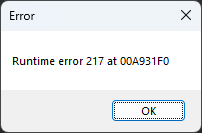
You are likely referencing Vcl.Skia in one of your units.
If you do not require Skia, remove Vcl.Skia from your uses clause.
Otherwise, right-click your project in the Delphi Projects window and select "Enable Skia".
Nigel
Xequte Software
www.imageen.com
|
|
|
jrpcguru
  
USA
273 Posts |
 Posted - Apr 23 2025 : 21:42:45 Posted - Apr 23 2025 : 21:42:45


|
Recently I added VCL.skia to my program, D12.2, IE 14.0.0, thinking it would add WebP files. I was surprised to find it worked fine with Win 11 Pro, but caused a similar error message as mentioned here, for Win 11 Home. I searched the Change History and see that this goes back to 2023 and 2024. Has this been corrected since then? I removed Skia and the program worked correctly in Win 11 Home and apparently it is defaulting to using WIC so I'm still reading WebP files. But, you can bet this caused some head scratching to figure out what I might have done to cause the problem. Good thing the forum had the answer!
J.R. |
 |
|
|
xequte
    
39047 Posts |
 Posted - Apr 24 2025 : 02:41:52 Posted - Apr 24 2025 : 02:41:52


|
Hi JR
Are you sure you included the Skia DLL with your EXE, sk4d.dll?
Nigel
Xequte Software
www.imageen.com
|
 |
|
|
jrpcguru
  
USA
273 Posts |
 Posted - Apr 29 2025 : 10:58:03 Posted - Apr 29 2025 : 10:58:03


|
I do not find a sk4d.dll mentioned in your help file or supplied in the DLL installation folder.
I did not use any other dll like the webp dll, so I assume it was defaulting to WIC, as it does now. Apparently including VCL.skia did not get along with that. In any case, I was glad the forum helped me solve the issue. Thank you.
J.R. |
 |
|
|
xequte
    
39047 Posts |
 Posted - Apr 29 2025 : 19:51:58 Posted - Apr 29 2025 : 19:51:58


|
Hi JR
sk4d.dll is the DLL that Embarcadero ships for Skia support in Delphi (it is not part of ImageEn).
Nigel
Xequte Software
www.imageen.com
|
 |
|
| |
 Topic Topic  |
|